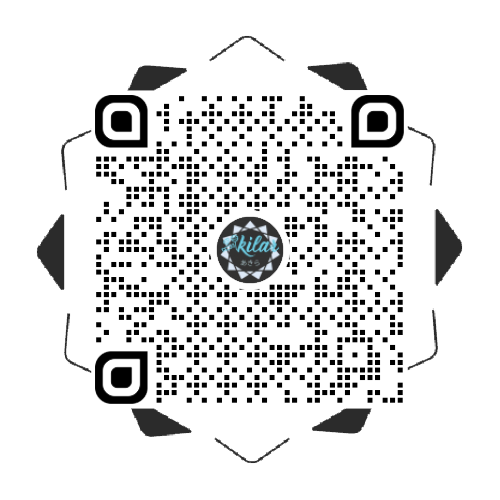从零开始的异世界主题开发生活-hexo事件管理与扩展使用
前言
想起一年半以前,想要对我的初版博客进行整体的魔改,然后设计了我的首版卡片(并不会写但是设计粗来了)。然而一年半过去了,我的博客经历了大大小小的魔改调整,文章页改完了卡片反而觉得不搭了。改着改着又不太喜欢文章卡片式设计等等。
种种原因到我想放弃 butterfly。用店长的话说就是,魔改到现在也不算在坚守 bf 了。
于是我开始寻思着要不要换主题,而 stellar 很合我心意,但又有我很中意但又太复杂且定位不符的 wiki 功能。于是思来想去,决定自己开发一个主题吧,也学一学自己拒绝了两年的前端。
废话完了,开始讲记录吧。hexo 主题的开发对于我这个前端半生不熟的人来讲还是很有难度的。本身也没有画过时间系统的学习前端。js 最多就是魔改 bf 的时候稍微模仿着写一点点的程度,css 也就只有常用的一些相对熟悉一点,动画、布局、定位这些毫无经验。因此记录是必要,本身写项目就是一种很好的学习方式。
另外记录的是 hexo 本身开发的经历,给一些不满足于魔改的想开发主题的朋友做做参考也行。
友情感谢 @mufanc 同学在开发 rust 博客框架途中被我拐来(甚至弃坑)做 trefoil 主题的开发,这里着重感谢!
hexo 开发常用-事件系统与扩展api使用
事件: hexo.on
hexo 的文档可谓一塌糊涂,令人开发都不知道何处动笔,只能参考前人主题去做些尝试。当还没确定布局的时候,需要想好自己要哪些脚本进行辅助构建。hexo.on 提供的事件钩子可以让我在一些阶段进行一些数据的构建(例如 stellar 的 wiki 数据结构),也可以在使用 hexo 的时候出现 banner 来体现使用了自己的主题。
比如在 hexo 运行开始,提示一条主题使用语句:
hexo.on('ready', () => { |
运行出现如下字样:
PS C:\MyPersonProject\blog\theme-trefoil-demotest> hexo s |
而在主题开发中,最常用的是 generateBefore 和 generateAfter 这两个事件。以 generateBefore 为例:
例如我想在 trefoil 主题中构建一个轻量化的类似 wiki 的合集功能,需要在文章渲染前对所有原始 maekdown 文件的 front-matter 进行统计并构建对象,就需要在这个阶段进行构建(其实可以在过滤器相似的阶段来构建,但这明显不是过滤器应该做的事),然后将其设为全局变量供文章渲染阶段使用。
hexo.on('generateBefore', () => { |
过滤器 hexo.extend.filter
过滤器是 hexo 中主观上觉得 api 相对完全的一个功能(因为可以说只有它有完整的调用事件列表,相比 hexo.on 能干的事感觉多了不少),甚至也只能在过滤器中去干一些感觉就不应该由它做的事。
前人在过滤器最常见使用的两个功能是修改渲染前/后文件和选择性生成css。后者我还没使用到,前者倒是已经实战了一下。
比如渲染前加入 abbrlink:(这部分代码是 mufanc 帮我写的,我为了合集功能做的主副标题特性与现有的 abbrlink 插件不兼容)
hexo.extend.filter.register('before_post_render', function (data) { |
它向渲染前的原始文件开头的 front-matter 加入了 abbrlink 参数。而下面这个栗子则是向渲染后的 html DOM 进行代码插入,我需要向代码块中插入几行行代码来实现代码复制和代码展开功能:
hexo.extend.filter.register('after_post_render', function (data) { |
原先的 DOM 结构如下:
<figure class='highlight'> |
经过过滤器修改后的结构如下:
<figure class='highlight'> |
足见过滤器功能之强大。
生成器 hexo.extend.generator
生成器用于生成文章路由,比如我们无需创建 md 文件就可以利用模版生成 404 页面:
hexo.extend.generator.register('404', function (locals) { |
这部分功能也还没怎么用。
辅助函数 hexo.extend.helper
辅助函数帮助您在模板中快速插入内容,有点类似与 pug 中的 mixin。但是显然用 js 功能会更加强大一点,同时也可以与前面我们生成的合集数据结构对接。
例如从合集数据结构中生成合集目录供模板调用:
hexo.extend.helper.register('__series_toc', function (page) { |
之后我就可以在文章页模版使用辅助函数进行调用:
!=__series_toc(page) |
结语
文档不能不吐槽,api 提供的我感觉 hexo 的项目结构也不咋合理。但能用还是别自己造轮子了,起码能用。。。